 SA-MP 0.3.8 RC (cancelled -> 0.3.DL)
SA-MP 0.3.8 RC (cancelled -> 0.3.DL)
16/6/2018, 20:35
[size=32]SA-MP 0.3.8 RC [/size]
Note: This version has been cancelled and is no longer in development. Please see [Trebuie sa fiti inscris si conectat pentru a vedea acest link] for more information.
--------------------------------------------------
The 0.3.8 version of SA-MP will feature server-side custom models. Right now custom objects and custom player skins are supported, with more types planned for the future. Since this feature potentially has a large scope for some servers, 0.3.8 is being placed in to RC early. This gives server owners plenty of time to plan. These new features will take some time to formalise, so be please be patient with the release.
Although there are several new security features related to custom models, these are not yet enabled in the current build. Only use the RC version on servers you trust as there could be unknown security flaws in GTA:SA's model formats.
Updates:
SA-MP 0.3.8 RC4-4 Client update (optional)
- The RC4-4 client is the same as RC4-3, although removes the "Server timer wrapped" message which was being triggered incorrectly. After some testing, I found there were no ill effects in game from the timer wrapping.
SA-MP 0.3.8 RC4-3 Client update (optional)
- Actors won't do the 'hands up' action when aimed at.
- Limits the game timer some more to fix camera interpolation bugs, although increases the risk of a timer wrap.
- You should be able to use downloaded txds as textdraw sprites using the tag mdl-ID:texturename. Where '-ID' is a model added with AddSimpleModel.
The textdraw system is likely to be upgraded in future RCs, having features similar to MaterialText, so I'd recommend against using downloaded textures for text messages.
- Max client sprite slots increased from 100 to 200.
- More txd validation. The client will not accept textures with a width or height > 2048 pixels.
- Vehicle exiting should work properly on server created objects.
SA-MP 0.3.8 RC4-2 Client update
- When loading a '2D Effect' from downloaded model, the client will only load lights and escalators. All the game's particles are already available in SA-MP as seperate objects.
SA-MP 0.3.8 RC4-1 Client/Server update (optional)
- Client will show a HTTP error instead of 'bad checksum' when downloading from a broken URL.
- Fixes server bug: If RedirectDownload() was called along with script returning 1 in OnPlayerRequestDownload, the client would not know which download method to use.
- When SetSpawnInfo is used with a custom skin, the custom skin won't be reset to 0.
SA-MP 0.3.8 RC4 Client/Server update
- Adds support for URL redirection for model/texture downloads, which means you can host downloads on a web server instead of sending them through the SA-MP server. Client URL downloading is done via libcurl version 7.57.0 compiled with support for http, https, and zlib (gzip).
- If you require a proxy server to download over http, a proxy address can be entered in the Tools > Settings dialog of the SA-MP server browser.
- Adds various pawn functions to deal with download redirection. See the dl_redirect.pwn filterscript for more information.
- Adds GetPlayerCustomSkin() function.
When SetPlayerSkin is used to set a custom skin (downloaded from the server), GetPlayerSkin returns the base skin (from the game), not the custom skin ID. Instead you must use GetPlayerCustomSkin to get the custom skin ID. The SA-MP client and server assume that downloads could fail, or that custom models may fail to load, in which case the base skin used in AddCharModel() is still the main skin.
Code:
forward OnPlayerRequestDownload(playerid, type, crc); // called when the player requests a download
Code:
native FindModelFileNameFromCRC(crc, retstr[], retstr_size);
native FindTextureFileNameFromCRC(crc, retstr[], retstr_size);
native RedirectDownload(playerid, url[]);
Code:
native GetPlayerCustomSkin(playerid);
SA-MP 0.3.8 RC3-4 Client update
- "FreeTXDs" was removed from the F5 screen as it was crashing some players.
SA-MP 0.3.8 RC3-3 Client update
- More dff/txd validation.
SA-MP 0.3.8 RC3-2 Client update
- The custom model unloading code added in RC3 is causing crashes for some people and has been disabled for now.
SA-MP 0.3.8 RC3-1 Client update
- The dff reader couldn't read the Skin extension on some skins.
SA-MP 0.3.8 RC3 Client/Server update
- Adds the first layer of security checks for model/texture file downloads. More security features will be added as the 0.3.8 RC period progresses. For now, only join servers where you trust the server owner.
- You can now change the location of the model cache folder using the Tools > Settings menu in the SA-MP server browser.
- Objects created from models downloaded from the server are now freed from memory after they are deleted.
- Adds data compression to file downloads. Note: Downloads with thousands of small files can still be slow.
SA-MP 0.3.8 RC2 Client/Server update
- MAX_OBJECTS increased to 2000.
- Fixes sniper hud was not drawing correctly.
- In RC1, SelectObject was showing debug collision information and would crash if the information was unavailable.
- Fixes invalid ped model crash that effected some 0.3.8 RC1 players
- Adds 'local' cache concept to avoid having to download large numbers of models in game. This feature is not finalized. More on this later.
- In RC1, streaming might have been broken if you teleported from one vworld in to the same vworld.
- Adds support for timed objects in custom models.
- AddCharModel/AddSimpleModel can now be called from pawn. There are currently no restrictions on when you can call these functions, but be aware that if you do not call them inside OnFilterScriptInit/OnGameModeInit, you run the risk that some players, who are already on the server, may not have downloaded the models.
Code:
native AddCharModel(baseid, newid, dffname[], txdname[]);
native AddSimpleModel(virtualworld, baseid, newid, dffname[], txdname[]);
native AddSimpleModelTimed(virtualworld, baseid, newid, dffname[], txdname[], timeon, timeoff);
How custom models work in SA-MP
Custom models are stored with the SA-MP server, usually in the 'models' folder. When a player connects, they are given a list of all models used by the server. Players will download models as required and store them by CRC in a 'cache' folder. Every server the player connects to has a seperate model cache. The local cache is located under: Documents\GTA San Andreas User Files\SAMP\cache followed by the server's IP.Port.
For custom player skins, the player will download all of these at the start of the game, since the game can't be paused to load skins. For objects attached to the player like accessories, these must be downloaded at the start also. For world objects, these will be downloaded depending what virtual world they are in. That means it's possible to have custom worlds that the player would not have to download until they entered the virtual world.
Model format
The skin format is the same as the game's normal format. Object models require a collision attached to the dff, and this collision has to be attached using the [Trebuie sa fiti inscris si conectat pentru a vedea acest link].
The main modeling tools for GTA:SA are written for 3dsmax, although there are some other tools available for blender. I have made a short blender export tutorial available [Trebuie sa fiti inscris si conectat pentru a vedea acest link].
Defining custom models in the artconfig.txt file
Custom models are currently defined in the server's artconfig.txt file. The line AddCharModel is used to add a new player model, and AddSimpleModel is used to define a custom object, which includes both world objects and objects that will be attached to players as accessories.
Quote:
| Player skins use ranges: 20000 to 30000 (10000 slots) Objects use negative IDs: -1000 to -30000 (29000 slots) |
Other fixes since 0.3.7
- The radar outline should now scale properly in widescreen resolutions.
- A bug introduced to PlayerPlaySound with sound ID 0 should be fixed.
- Actors should now be able to rotate again.
Downloads:
0.3.8 RC4 Client
[Trebuie sa fiti inscris si conectat pentru a vedea acest link]
0.3.8 RC4 Server
[Trebuie sa fiti inscris si conectat pentru a vedea acest link]
0.3.8 RC3 Client
[Trebuie sa fiti inscris si conectat pentru a vedea acest link]
0.3.8 RC3 Server
[Trebuie sa fiti inscris si conectat pentru a vedea acest link]
0.3.8 RC2 Client
[Trebuie sa fiti inscris si conectat pentru a vedea acest link]
0.3.8 RC2 Server
[Trebuie sa fiti inscris si conectat pentru a vedea acest link]
0.3.8 RC1 Client
[Trebuie sa fiti inscris si conectat pentru a vedea acest link]
0.3.8 RC1 Server
[Trebuie sa fiti inscris si conectat pentru a vedea acest link]
Permisiunile acestui forum:
Nu puteti raspunde la subiectele acestui forum


